Please see our Policies page under Resources on this website for current information and fee structure.
No charge for voiding a ticket. And, there is no charge for schedule change reissues unless you request an itinerary that is outside the parameters offered by the airline. Then it becomes a voluntary change (see our Policies page under Resources for current fee structure).
Some airfares show a “Markup Limit”. This does NOT mean your profit is limited. If you want to charge more than the displayed Markup Limit you have two options:
1.) Simply charge more markup than the displayed limit. Your client will pay an additional 3.5% fee on the entire sale price. The fee will not be taken out of your profit.
2.) Charge the full Markup Limit allowed and also charge a separate service fee. Be aware that the service fee will show as a separate charge on their credit card statement.
View your booking in My Bookings, then click “Request Itinerary Exchange”
These are automatically sent to your email after payment has been received AND the ticket has been issued. If you don’t receive one or need another copy simply contact us.
1.) Search for an itinerary and then click “Edit” to modify it in Trip Builder.
2.) Use Trip Builder and build your own itinerary from scratch.
In either case, view our Trip Builder videos housed in the Knowledge Base section of Centrav.com.
1.) Try using the Customized Routing tool to force it VIA a certain gateway.
2.) Or click the “Edit” button next an itinerary that is similar to what you want, then change it.
3.) Or use the Trip Builder to select specific flights.
4.) Or call our Reservations support center at 800-874-2033.
You can now book infants online at Centrav.com!
Rules for booking Unaccompanied Minors (UNM) vary with each airline. Generally, you would set up a booking at Centrav.com as though the child was an adult. Before applying payment, call the airline and have them look at the PNR and notate it for a UNM and verify it qualifies for their UNM program. There is usually a fee that you pay directly to the airline. Also, verify that the flight accepts UNM. Many airlines require that the UNM be on a nonstop flight. If that is the case, verify that there are no HIDDEN STOPS on the flight.
Click the MY BOOKINGS tab at the top of Centrav.com, then click VIEW next to your booking. Scroll to the bottom to see your purchase options. For more info, we suggest that you visit our knowledge base.
No, we do not accept queued bookings. Book 24/7 at Centrav.com and avoid the headache of debit memos, schedule changes, reissues, ARC reports, etc.
Commissions are deposited via ACH into your agency bank account within 2 weeks of purchase. Keep in mind that your agency may hold your commission.
Yes. Select the Multi City option on the general search page. For example: Your client can fly into Madrid and return from Paris.
Click the MY BOOKINGS tab at the top of Centrav.com, then click VIEW next to your booking.
You will see a link to Add Frequent Traveler Numbers under the Travelers names section.
Many airlines charge extra for a seat assignment. Some airlines do not allow pre-assigned seats.
Your options to get seat assignments include:
a.) Visit My Bookings, then click View next to your booking. If there is a red link within the itinerary that says “view itinerary on airline’s website” you can follow that and do seat assignments there.
b.) Go to the airline website using the airline reference number (found in the itinerary).
Click on your name at the top right of Centrav.com, then click “My Profile”. Click “Upload a File” in the lower right. You can find your logo on your computer and place it. Your logo will now appear on all of your Client Receipts.
If your profit went into the Markup box it will be included with the airfare as one charge. The same is true if a Published fare has a built-in commission.
But if your profit went into the SERVICE FEE box it will show as a separate charge.
You can often get a better fare by breaking these up into two or more bookings. For example; instead of booking CHI-HKG-SHA-SGN-BJS-TPE-CHI all in one itinerary, try booking CHI to HKG and back from TPE to get a discounted consolidator fare. Then book your intra-Asia flights separately because those will all be published fares.
But really, just give us a call. Our agents understand this game very well and can help you find the best combo quickly!
Involuntary reissues are handled in date order of departure. After you receive the new reissued e-ticket, seats may need to be reassigned via the airline website.