We’re sure you’ve already noticed–but Centrav got a new look and even better capabilities. In honor of our 30 year anniversary, we wanted to take a minute to share 30 new things you can use on centrav.com.
- New, cleaner look – easier to read.
- Offering First Class.
- You can now book infants online.
- You have the option in the search capabilities to exclude Basic Economy.
- You can now search by airline alliance (SkyTeam, Star Alliance, Oneworld).
- Include only or exclude specific airlines in each of your searches.
- A true multi-city search.
- You can see your recent searches.
- Easier city code lookup – just start typing the city.
- Displays how many quotes there are – total quotes and by each airline.
- Click on an airline in the matrix and that itinerary pops to the top, leaving matrix visible.
- Displays lowest fare by number of connections (nonstop, 1 stop, 2 stops).
- You can now sort itineraries by lowest price or by the shortest flight duration.
- In-page tutorials offer instructions on the fly.
- Show baggage allowance for each flight segment.
- Instead of scrolling aimlessly back to the top of the webpage, you can now click “Back to Top” to get you there faster.
- You can hover your mouse in matrix to show the number of itineraries offered by each airline.
- Better viewing options display only prices and itineraries offered by a given connection city – shows all connection cities.
- Select to see specific airlines after the search – super fast!
- New, easier to use, departures/arrival time filter.
- Edit itinerary and confirm buttons are side-by-side and easy to find
- New maximum price filter!
- Under itinerary detail, you can “only show quotes with this outbound” – easier to find itinerary you want!
- Trip Builder
- Can still do flight-by-flight as before but can also search for RT, OW, or Multi-city.
- Price lowest in cabin class such as business or premium economy.
- Price only specific fare types.
- My Bookings
- Search for bookings by departure date or booking date.
- Agency Bookings feature for managers to see all bookings.
- Traveler quote: credit card /cash / no pricing included
- Clearer payment options
If you would like to learn some of the new features in live action, take a peek at our recent webinar. We go through all the steps to make sure you are making money selling air as well as booking air the easy way!













Thank you! I’m excited!