How To Get Seat Assignments
- Click “My Bookings”
- Pull up the booking you want to work with by clicking “view”
- Under the Itinerary section, next to each flight there is a link titled “view itinerary on airline’s website” if you click this it will take you to the airline’s website directly and you can select seat assignments.
However, sometimes selecting seat assignments are not that easy. Some airlines do not have a seating chart online or they require an extra cost to select your seat. You can always contact Centrav via Live Chat if you have questions with seat assignments.