What is Trip Builder?
Trip Builder is a powerful tool where you can build complex itineraries and stopovers. It works like a GDS–it shows availability first rather than pricing.
You can create a trip by “Round Trip,” “Multi-City,” or “One Way.”
Click “Search flights” and instead of getting pricing it will show flight availability.
Find a flight you want and click “Add flights” it will add it into your active itinerary folder. Then you can look at the return flights. It’s always good practice to stick with the same airline carrier to get the best price. Once you find one and add it, you’ll have a simple round trip in your active itinerary.
If you want to put a stopover in by searching for the flight. You can add it.
You can select the cabin class, number of passengers, and the fare type. It will price it as a consolidator fare and a published fare. Generally, you’ll want to select the cheapest fare. You can click “Book.”
Another way to manipulate the flights is to create a search from the front page. You can find the flight and click “Edit,” it will bring the itinerary over to “Trip Builder” where you can manipulate the itinerary.
To get the lowest price scroll down to the bottom of your itinerary and under “Set All Flights to Lowest” select the lowest cabin you want your booking to be priced at. Once clicked, all flights are changed to the lowest cabin class you selected. You will now find the lowest price for the itinerary you just built.