How to Edit Your Itinerary
After clicking the “Search for fares” button, you will be able to scroll through the itineraries.
- Choose an itinerary you would like and if it is slightly off from what you are looking for, you can modify it before you book it.
- Next, to the itinerary, you can click the “edit” button to modify the itinerary.
- Once you click “edit” the browser will bring you to the “Trip Builder” tool where you can see the active itinerary on the right side. Here you can remove a flight or add a new flight.
- If you are adding a new flight you can enter in the fields “Flying from” and ‘Flying to” with the departure dates. It’s best to keep the same airline you were using with your other flights.
- Click “search” and the available flights on that route will appear.
- Find one you would like to select and click “add flight” and the system will add the flight in automatically where it’s supposed to go.
- Review your itinerary, click the “Price” button and book it!