Only Show Fares With This Outbound or Return
When booking a round trip on Centrav.com, sometimes you might find that you like the outbound flight or the return, but not the one Centrav matched it up with. In that case, you have checkboxes next to each flight. You can check the one you like and all the other outbounds or returns–whatever you checked will disappear.
You can scroll to find and select the return or outbound flight you like, click return, then click “book”.