Send This Itinerary to Trip Builder
If you have made a booking and want to make a similar one with minor changes, Centrav has a tool called Trip Builder to help you. Rather than starting from scratch with a new booking simply use your old booking as a template.
- To begin select, “My Bookings”
- Pull up the booking you want to use as a template by clicking “view”
- Note: It doesn’t matter what type of booking it is: ticketed, canceled, needs payment–all bookings will work to create a template.
- Once you view your booking, you can create a template by clicking “Send Itinerary to Trip Builder” on the right column of your screen.
- After clicking, it will bring you to the Trip Builder tool where you can change the number of adults, children, infants that are flying. You can also edit the itinerary–remove a flight, add a stopover, change the flight times, etc.
- You can price the itinerary in this and book it.