Make Another Booking Like This
There are going to be times when you want to sell an itinerary with the same flights as a booking you’ve already made. Perhaps a client asked you to make a booking and canceled it without payment, now they want to go. Or maybe a family has booked and been ticketed on a trip, but another family member decided to join them. Rather than using the search tool to get the same flights, Centrav has a tool to make this easier for you! It is simply called, “Make another booking like this.”
- To begin select, “My Bookings”
- Select the booking you want to replicate by clicking “view”
- Note: It doesn’t matter what type of booking it is: ticketed, canceled, needs payment–all bookings will work to replicate, the travel dates must be in the future though.
- Once you view your booking, you can make another booking like this by clicking “Make another booking like this” on the right column of your screen.
- It will give you the option of selecting the number of people and the type of travelers you want on your new booking.
- Select “Price”, it will price it at that day’s prices, not necessarily what you were priced at previously.
- At this point, all you have to do is input the traveler information, click “book” and pay for.