Send This Itinerary to Trip Builder
If you’re looking at an itinerary in “My Bookings” and you want to modify it slightly, you can’t actually modify the booking. However, there is a quick way to rebook it and change the itinerary to the way you want it.
Click “Send Iternary to Trip Builder” on the right sidebar of your page. When you do that. It will take the itinerary and put it into the “Trip Builder” tool where you can remove flights, search flights, add them in, and price them. Then book it.